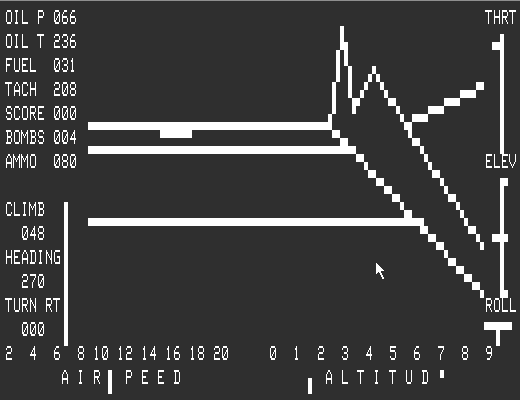|
|
 |
|||||||||||||||||||||||||||||||||||||
subLOGIC FS 1 for the TRS-80 (1980)FS1 for the TRS-80 was released in March 1980 as a sequel to FS1 for the Apple II. As the introduction states: "The T80-FS1 is the second version of the FS1 program. Feedback from users of our initial Apple II version of FS1 has been used extensively in the TRS-80 version." Because of the poor graphic resolution (128 x 48) of the TRS-80 there is no panel in this version, but some parameters and controls around the edges. See the second picture below. To the right the "cardboard" mountains. T80-FS1 was originally released on a cassette tape. In order to run it on a current PC you need an emulator, a suitable disk-image of the tape-program and some instructions. There are quite a few emulators for the TRS-80. My first choice was the simple DOS-based emulator by Jeff Vavasour. It's still on this page. Thanks to Andreas Toepper for putting the information together. If you want to know more about this see the links below. But in the meantime we have found a better,
Windows based solution using MESS (Multiple Emulator Super System).
Please find this solution at the bottom of the page.
Next you need a disk-image of the T80-FS1 program itself. Again there are a few around. As it seems there have been a few releases. As they all seem functionally the same, I choose one of the later releases that has an opening screen and a help screen. One collection comes with a nice authentic review from 1980 by Roxton Baker and list of control keys by John Pyles. Below you will also find a copy of the original control key reference card as well as a facsimile of the original manual in PDF-form, ready for double sided printout to form an A5 booklet.
Instructions for starting up the emulatorIn the instructions below text or function keys to be typed are shown between < >. Please don't type the < >. First create a new directory and unzip the contents of the emulator file into this directory. Next start up a DOS box and start the emulator: <model1s>. Press function key <F1> to access the HELP menu, hit <Esc> to exit. Load the operating system by typing <F2> <0> <ldos1>, load the Flight Simulator disk with <F2> <1> <fs1> and reboot the emulator with <F2> <r>. Now you should see the LDOS start-up screen. Type any valid date, e.g. <09/09/99> (don't forget the zeros) and hit <Enter> twice. Type <fs1t80> to start the Flight Simulator program. The emulator can be run full screen or in a DOS box. With <Alt><Enter you switch back and forth. If the speed seems a bit high, you can adjust the speed of the emulator with <F3>. To return to the present press <F2> <q> <y>. For further information see the Help screen or the documentation. Note: If you think you will be running this more often, it might be convenient to create a new (T80-FS1) shortcut on the desktop. Instructions for controlling the simulationWhen T80-FS1 is running you can get the instructions on screen by pressing and holding the <?> key. To get a map of the FS1 world press and hold the <m> key. A list of the control keys:
To get your plane airborne first throttle up a bit to taxi to the beginning of the runway. Use left and right rudder to steer. Then throttle up completely and at 60-80 knots give a bit elevator up. The aircraft can easily been flown from the keyboard; you don't really need a joystick. For further instructions read the docs and the reference card. Alternative solution: MESS 0.92 Since short we also have another, more universal solution, prepared by Josef Havlik. His new approach is based on using MESS (Multiple Emulator Super System). With MESS a still growing number of old processors can be emulated. The current download emulates no less than 7 of the required platforms, including the TRS-80 for subLOGIC FS 1. For the downloads and instructions for this solution please go to our special MESS page. Other utilities like the control key reference card and other docs can be downloaded via the links above. There you can also find instructions about running FS 1 on the TRS-80. Further linksLatest revision: 03.11.2005 |
 |
||||||||||||||||||||||||||||||||||||||
 |
|
 |