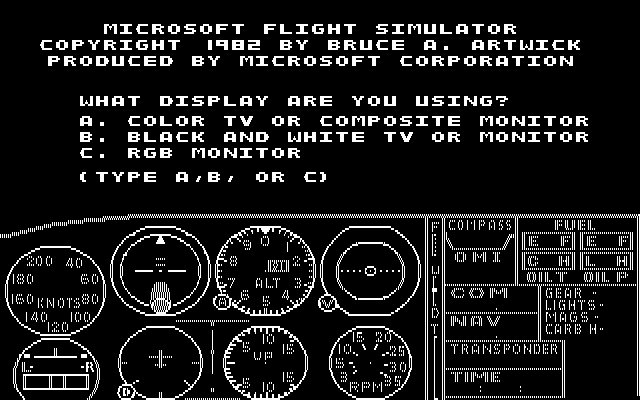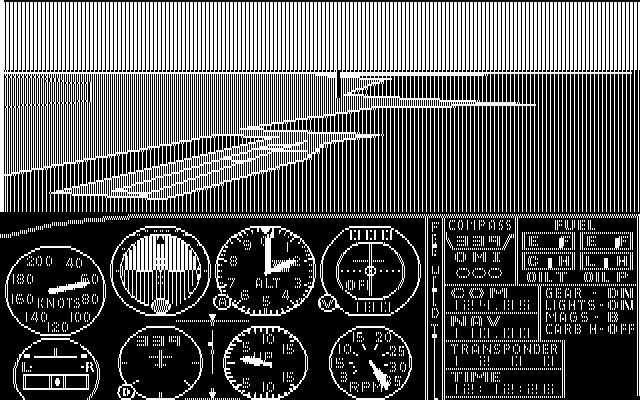|
|
 |
|
Microsoft FS 1 for the IBM PC (1982)
PC emulatorTo be able to run this program we either need a real PC-XT from around 1982 with true CGA graphics or an emulator that mimics such a system on a current Pentium PC. The original program was meant to be run directly from the diskette. But none of us nowadays has a 5,25" drive, we no longer use DOS but Windows and our Pentium is about 1,000 times faster than the original PC-XT. Another reason why we need an emulator. I tried a lot of PC-emulators, including the renown multi-emulator MESS. But none of them emulated CGA correctly. Then I made contact with Hubert Born from Germany. He sent me an old version of MESS, which had a working CGA emulation, thus creating our own small PC-XT emulator for MSFS 1. Thanks to Hubert Born for helping me with the emulator and the associated FS-image. Below an action picture of MS FS 2.13 (view on Lake Michigan, Chicago and Meigs). Flight Simulator programMSFS 1.0 for the PC was originally released on one 5,25" diskette. There have been a few successive releases, each improving on the previous one. Included is release 1.05 from 1983, as a so-called disk-image that can be run from the hard disk. If you happen to have a working disk-image of version 1.0, please send me a copy. The download contains both the emulator with docs and the FS 1.05 program in the form of a disk-image, suitable for the old MESS emulator. Below you will also find the download for a copy of the control key reference card that was included with the 90 page pilot's handbook.
Instructions for starting up the emulatorI assume you use Windows 98 SE. But I suppose it won't be much different for newer versions. First create a new directory and unzip the contents of the emulator file into this directory. Make sure you have "use folder names" selected. Start the emulator by double-clicking on the batch-file fs105.bat. If you think of running it more often it might be a good idea to create a new (FS105) shortcut on the desktop (using the batch-file as starter). This opens a DOS-box. Choose sound-option (or silence) and press return twice. This automatically starts FS 1.05 full screen. Choose C for RGB monitor and B for regular flight. The emulator does not work in a DOS-box. You can switch from EMU (emulator) mode to the Mess UI and back by pressing <ScrLock>. In UI mode you can change the Mess parameters or make screenshots with <F12>. But remember: <ScrLock> has a function in FS too: switching the view direction. The same applies to e.g. <F3> and <Esc>, which, in FS, respectively set flaps and start the editor, but in Mess-UI reset and exit the emulator, which probably is not what you want (yet). For further instructions on the functions of the keys in Mess and FS read the docs. Instructions on how to run the programWhen the program starts, you're at a familiar place: on the ramp at Meigs Airport, Chicago. You can't take off from here. First taxi to the beginning of runway 36: throttle up one or two notches with <F4> and make a 180 degree turn. Steer with the rudder. When at the beginning of the runway make another 180 degree turn and stop. Press <F2> for full throttle and rotate at about 70 knots with a little up rudder. Now you're in the air, I do hope. Happy flying. Don't mind the strange artefacts and abnormalities in the scenery; it's only the first release of MS FS! For the complete controls see the "Control Key Reference Card", that can be downloaded separately. The aircraft controls and the panel are much advanced, compared to those in the first editions of FS1 for the Apple and TRS-80. You can now also view in all directions. But be careful with the use of the <ScrLock> key (see above). For further instructions read the docs and the reference card. You will be amazed by how much of the functionality of even the latest versions is already present in this first version. Except for the effects of the progress of the technology of course. Further linksLatest revision: 31.03.2005 |
 |
||
 |
|
 |

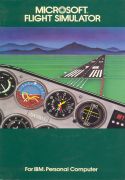 In 1982 Microsoft
entered the Flight Simulator world with a version for the
IBM PC of this successful title that subLOGIC had been
marketing for the Apple and the TRS-80 since 1980. After a
bidding war with IBM, Microsoft acquired the rights for
publishing a version of FS for the just released IBM
Personal Computer (PC). As you can see below this version
was much advanced, compared to the earlier version FS1 for
the Apple and TRS-80. Like the manual states it features a
"real" panel with eight gauges and all instruments
the FAA considered necessary for VFR and IFR fright. It also
features "real scenery". The starting position was
at Meigs Airport, Chicago.
In 1982 Microsoft
entered the Flight Simulator world with a version for the
IBM PC of this successful title that subLOGIC had been
marketing for the Apple and the TRS-80 since 1980. After a
bidding war with IBM, Microsoft acquired the rights for
publishing a version of FS for the just released IBM
Personal Computer (PC). As you can see below this version
was much advanced, compared to the earlier version FS1 for
the Apple and TRS-80. Like the manual states it features a
"real" panel with eight gauges and all instruments
the FAA considered necessary for VFR and IFR fright. It also
features "real scenery". The starting position was
at Meigs Airport, Chicago.