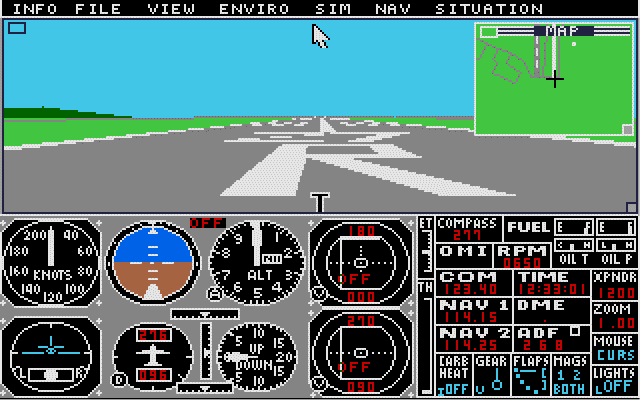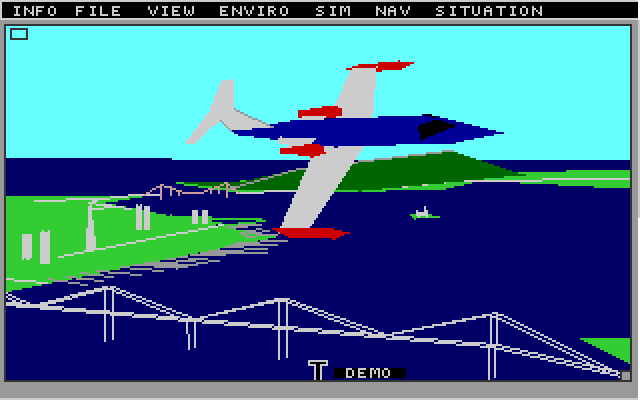|
|
 |
|
subLOGIC FS II for the Atari ST (1986)
Some of the new features
are: a new menu system, multiple windows, new outside views
(tower, spot), a refined co-ordinate system, addition of a
Learjet 25 and a multiplayer option. And of course an
enhanced and expanded scenery with much better graphics. As
actually being the third generation it should have been
called Flight Simulator III. See the pictures below.
Atari ST emulatorTo be able to run this program we need either a real Atari ST or an emulator that runs on a current PC with a suitable disk-image of the original program. There are quite a few ST emulators around, but for our purpose I choose the freeware WinSTon, version 0.5 by Paul Bates. As the name implies this is a Windows based emulator. Thanks to Franc Brvar for helping me with the emulator and associated FS-images. Flight Simulator programFS II for the Atari ST was originally released on a 3.5" floppy. I suppose that there have been a few successive releases, each improving on the previous one. Included is release 1.0 from 1986. If you happen to have a later one, please send me a copy. There are separate downloads for the emulator with docs and the FS II program in the form of a disk-image for the emulator. Below you will also find a copy of the original control key reference card that was included with the 130 page pilot's handbook.
Instructions for starting up the emulatorFirst create a temporary directory and unzip the contents of the emulator file into this directory. Install the emulator by running (double-clicking on) setup.exe. This will install WinSTon and create an entry in the Programs menu. Starting WinSTon opens a window in which a WinSTon window. There are basically three main keys; <F1>, <F11> and <F12>. With <F11> you switch between full screen and window mode. <F12> switches between emulator mode and program (FS) model. In emulator mode you can choose the program to run and set parameters (e.g. screen-settings). In this mode the mouse controls the windows-cursor. <F1> opens an extensive Help system, but only when in emulator-mode. To load the FS program first unzip the at-fs2.zip file into a directory of your choice (suggestion: the WinSTon directory). Then start up WinSTon. Make sure (F12) you are in emulator mode. From the taskbar choose the left floppy-icon. In the file-menu navigate to: Aut_184.st. The emulation starts and after a few seconds shows a screen with two choices. Choose FS II by pressing 1. Double-click on FLT_SIM2.TOS and choose "FILE", "OPEN". After some flashing the FS-screen opens. You can control FS with the mouse like a modern version. In fact: it isn't too much different except for the technological progress that give you all frills of those new versions ;-)). Instructions to run the programWhen the program starts, you won't find yourself placed at the familiar place: runway 36 at Meigs Airport, Chicago, but on runway 27R at Oakland. The program control is all new, menu-based, with multiple views like in all later versions. You can view in all directions. The aircraft controls are based on those of version 2 for the Apple II and C64. The panel is almost complete; compare it to version 5 or 6! A slew function is also present. For further instruction read the docs and the reference card. Further linksLatest revision: 30.07.2006 |
 |
||
 |
|
 |

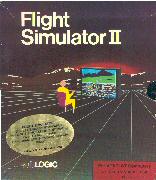 In 1985 a new breed of personal computers
entered the market, based on the new Motorola 68000 processor. Among them
the Atari ST, Commodore Amiga. For these machines subLOGIC
decided to create a new version of Flight Simulator, oddly
enough still numbered FS II and published in 1986. This was
however a completely new and vastly expanded program with
many new features, taking advantage of the enhanced
functionality, capacity and speed of the new processor. A
similar version was published in 1986 by Microsoft for the
Apple Macintosh, based on the same 68000 processor.
Want to know more? Visit
In 1985 a new breed of personal computers
entered the market, based on the new Motorola 68000 processor. Among them
the Atari ST, Commodore Amiga. For these machines subLOGIC
decided to create a new version of Flight Simulator, oddly
enough still numbered FS II and published in 1986. This was
however a completely new and vastly expanded program with
many new features, taking advantage of the enhanced
functionality, capacity and speed of the new processor. A
similar version was published in 1986 by Microsoft for the
Apple Macintosh, based on the same 68000 processor.
Want to know more? Visit