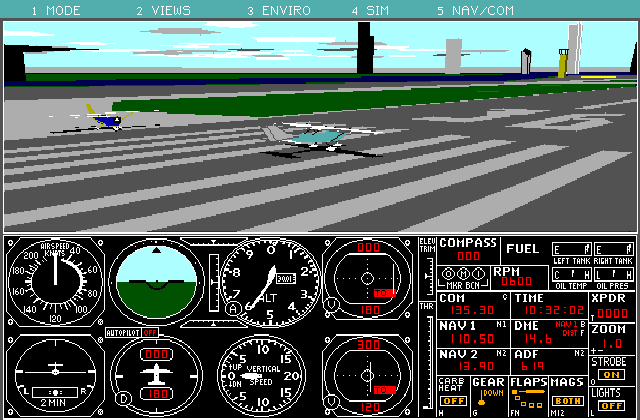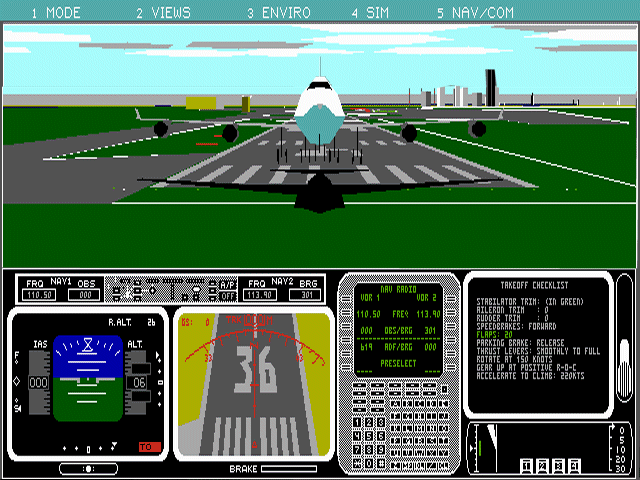|
|
 |
|
Microsoft FS 4 for the PC (1989)
FS 4.0 became a huge success, not in the last place because of the release in 1990 of the very interesting add-on: the "Aircraft and Scenery Designer (A&SD), developed for Microsoft by the "Bruce Artwick Organisation" (BAO) that Artwick had founded after leaving subLOGIC. For the first time users could create and modify their own scenery and aircraft and exchange them with other FS pilots. The up till that moment completely closed program finally had been opened for add-ons by third parties. Ultimately this would lead to the multi-billion dollar (euro) add-on industry of today. If you want to read more about this, visit the Flight Simulator History website.
The download contains both FS 4.0 (including the bug-fix to version 4.0b) and A&SD. As with FS 3.0 it shouldn't be necessary to use an emulator for a real, be it DOS-based PC-program. At least under Windows 98 SE FS 4.0 works without emulator. So there is no emulator download necessary. The download also contains the Western Europe Scenery from Microsoft. Starting the programJust unpack the download file into a directory of your choice, double-click on fs4.exe and there you go. It only works full screen, but if you want to make a screen shot with <PrtScrn> you can use <Alt><Enter> to switch to a DOS-box and back. In which case the program freezes but continues after returning to full screen. For extra security you could "Pause" the program before with <P>. Latest revision: 30.03.2005 |
 |
||
 |
|
 |