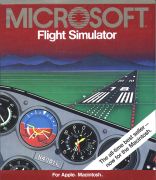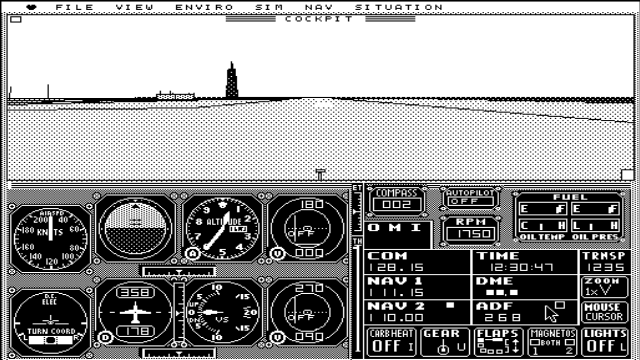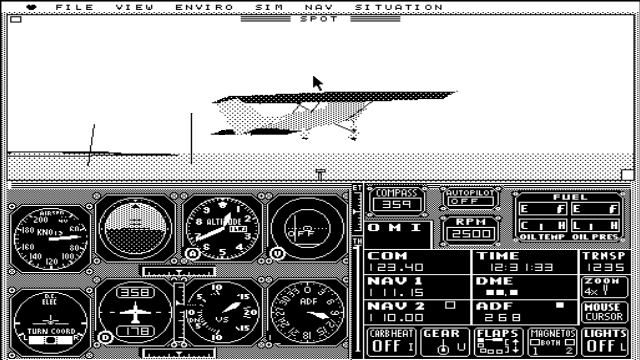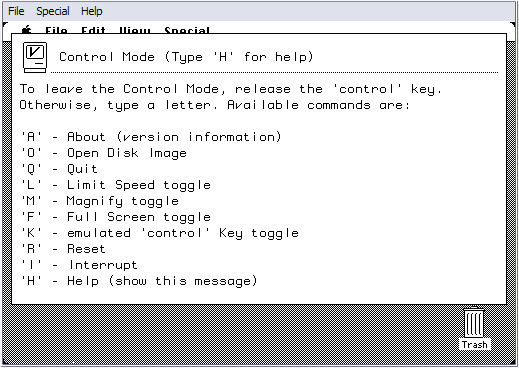|
|
 |
|
Microsoft FS 1 for the Apple Macintosh (1986)
In 1985 subLOGIC released new versions of Flight Simulator II for the much more powerful Atari ST and Commodore Amiga computers, based on the 68000 processor and equipped with a Windows-like operating system. The new versions made good use of the new menu system and, although still numbered FS II, one could argue that based on the many new features and new menu system, these versions essentially belonged to a third generation and should have been numbered version III. Around the same time Apple released its new Macintosh computer, also based on the 6800 processor. Macintosh users however had to wait till 1986 for their new version of FS to arrive. Like those for the IBM PC, this version was created by subLOGIC, but marketed by Microsoft. Because the Macintosh initially only had a black and white screen, FS 1 for the Mac was released as a monochrome version only, but with a much higher resolution! See below. The high quality b/w screen probably was the reason that Charlie Gulick used the Mac version for the illustrations in his famous book "Flying Flight Simulator: Co-Pilot" (1987) for the Amiga, Atari ST and Macintosh. The picture above is a
screenshot from the slightly enhanced release 1.02 (1986), still featuring the black and white display.
In hindsight it should have been called FS 3.0 for the Mac! If you want to know more
about that early history (1980-1988) of Flight Simulator, its creator
Bruce Artwick and the respective roles of subLOGIC and
Microsoft please pay a visit to the Flight Simulator History
website.
A Macintosh emulatorUnless you own a genuine (first type) Macintosh, you cannot run the original program. But as we all run Pentiums these days, the next best thing is running this program under an emulator that mimics such a system on a current Pentium PC using a converted disk-image. Actually there are a few emullator candidates, as we know from the research by Hubert Born and Josef Havlik. Until recently we focussed on the MESS emulator, till Davide (Dave) Rovagnati from Italy provided a much smaller and elegant solution using MinivMac. The download below contains a copy of this emulator plus a suitable diskdisk-image of the original Macintosh FS 1.02 program. It runs under Windows 98 as well as XP and probably also 2000 and ME. The Flight Simulator programMSFS 1.0 for the Mac was originally released on one 3,5" diskette. The download contains both the MinivMac emulator "with docs" and the Macintosh FS 1.0 program in the form of a disk-image, suitable for the emulator. Below you will also find the download for a copy of the control key reference card that was included with the nice 140 page pilot's handbook. The reference card comes in 2 parts, for which you will find the reason below.
Instructions for starting up the emulatorI assume you use Windows 98 SE or XP. But I suppose it won't be much different for other versions. First create a new directory and unzip the contents of the emulator file into this directory. If you think of running it more often it might be a good idea to create a shortcut on the desktop, starting from fsmac.bat). Start the emulator by double-clicking on the shortcut (or any other way you prefer). The emulator starts and shows a simulated Mac screen with an open Flt Sim folder. Double clicking on the Flight Sim icon starts the program. There are only a few controls for this emulator, that are self explanatory. You enter the control menu by holding the <Cntrl> key (see below).
Instructions on how to run the Mac FS 1 programWhen the program starts, you're at a less familiar place: on runway 27 at Oakland Airport, ready for a demo tour, that starts within a minute. You have to cancel this demo before you can start on your own. For this however you have to be able to control the program. But there is one little snag: you can't see the cursor. Before revealing how to get the cursor back there is another special aspect of this Macintosh version that needs some explanation. By lack of the keypad, in the Mac version the aircraft can not be controlled completely from the keyboard. Most functions can, but some like throttle, rudder and elevators not. These are controlled with the mouse, which for this end can be switched form "cursor" to "yoke" mode and v.v.. This is also reflected in the "key reference card", which consists of 2 parts, the mouse part and the keyboard part. BTW: the Amiga and Atari ST versions have this Mouse use feature as an extra! When you start it will feel a bit odd, but with some practice you will get used to it. Otherwise the controls are much the same, including the use of the mouse in cursor mode for entering the menus and setting parameters. For the complete controls see the "Control Key Reference Card", that can be downloaded separately. The aircraft controls and the panel are much advanced, compared to those in the first editions of FS1 for the Apple and TRS-80. You can now also view in all directions. Then there was that little problem with the invisible cursor. That's solved easily by switching to "full screen" mode (by holding <Cntrl> and pushing the F key. When switching back to "normal" or "magnified" mode the cursor should remain visible. Further linksLatest revision: 30.03.2005 |
 |
||
 |
|
 |