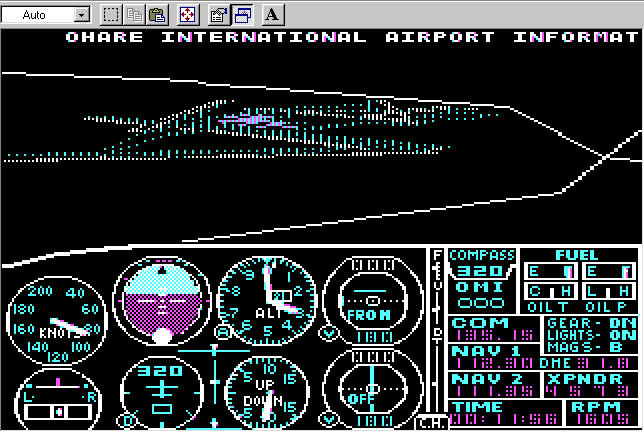|
|
 |
|
Microsoft FS 2 for the PC (1986)
PC emulator?The original Ms FS 2.13 was originally delivered on 5.25" diskettes as a runnable or bootable program. To be able to run this program we either need a real PC-XT or an image that runs on a current Pentium PC. For this purpose there are a number of programs of that era that were able to remove copy protection and create a so-called disk-image. Among the more popular were: Snatchit, COPYIIPC, IMG2DSK/DSK2IMG and Teledisk. For our purpose I use good old Teledisk to create a copy of FS on a 3,5" floppy, that can be run directly from the floppy. Thanks to Hubert Born for providing me the Teledisk program and the associated FS 2.13 image. Below also find an alternative version, created with FS Accessories. This version can be copied to the hard disk and run from there.
Flight Simulator programThe download contains both the emulator with docs and the FS 2.13 program in the form of a disk-image, suitable to be copied with Teledisk. The other download contains a copy of the original control key reference card that was included with the 150 page pilot's handbook. Instructions for loading the Teledisk versionI assume you use Windows 98 SE. But I suppose it won't be too different for other versions. First create a new directory and unzip the contents of the zip file into this directory. Insert an empty formatted 3.5" floppy in drive A:. Start Teledisk and choose "Copy file to disk". This creates an image of FS on the floppy. The floppy may seem completely garbled, containing only an FS.COM file of 59 bytes. But it isn't, it just has its own special file format. So don't write any other file to the same floppy or the FS program will be destroyed. Write protect the floppy. Label it:
Instructions on how to run the programWith the new FS floppy in drive A: start a DOS-box under Windows. Type A: and press <Enter>. The screen should show the A:\> prompt. Now type FS E (E for EGA) and press <Enter>. Wait a few seconds and choose C (enhanced graphics adapter), then B (regular flight mode), C (function keys on top) and N (no use of mouse). When the program starts, you're at a familiar place: the beginning of runway 36 at Meigs Airport, Chicago. Press <F4> for full throttle and rotate at about 70 knots for take off. The program starts in full screen, but should also work in a DOS-box. You can toggle between them with <Alt><Enter>. For the complete controls see the "Control Key Reference Card", that can be downloaded separately. Most of the aircraft controls and the panel are the same as with version 1.05. But they are much enhanced, compared to those in the first editions for the Apple and TRS-80.
Alternative solutionThere is an alternative, that is realised with the program Flight Accessories, created by L. Dale Rhoton. Originally built as a shell around Flight Simulator in order to make it easier to handle FS and switch scenery disks, it also contains some additional features like an autopilot and a recorder. Another function is the removal of copy protection and creation of a set of files that can be copied to the hard disk and run from there. The download below contains a version that has been converted using Flight Accessories. Instructions for loading the FA versionFirst create a new directory on any disk (or even a floppy) and unzip the contents of the zip file into this directory. Create a DOS box and go to the above directory. You can run the program directly from that directory. Type: FS213 E (for EGA) and press <Enter>. Now follow the instructions above. Further linksLatest revision: 30.03.2005 |
 |
||
 |
|
 |

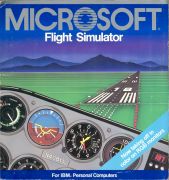 After the first release
in 1982 of Microsoft Flight Simulator (created for MS by
subLOGIC) a few sub releases were published with slight
improvements. In 1984 the first release with colour support
was put on the market under version number 2.10, again
followed by newer releases with improved functionality.
Version 2.13, released in 1986, was the first version with
both EGA colour and mouse support, as well as support for
the extended keyboard and MS-DOS 3.2 and even LCD-displays!
Although the IBM PC had limited 4-colour functionality, use
of a clever dithering algorithm boosted the number of
available colours to 10. See the picture below.
After the first release
in 1982 of Microsoft Flight Simulator (created for MS by
subLOGIC) a few sub releases were published with slight
improvements. In 1984 the first release with colour support
was put on the market under version number 2.10, again
followed by newer releases with improved functionality.
Version 2.13, released in 1986, was the first version with
both EGA colour and mouse support, as well as support for
the extended keyboard and MS-DOS 3.2 and even LCD-displays!
Although the IBM PC had limited 4-colour functionality, use
of a clever dithering algorithm boosted the number of
available colours to 10. See the picture below.