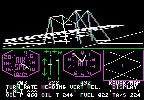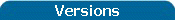 |
| |
|
|
|
|
On behalf of
myself and all of you, FS-friends, who visit my website, I
like to thank Miguel Blaufuks, director of
simFlight.
He kindly offered to house the FS History
website and take the burden of all the needed
disk space and traffic.
|
|
|
 |
|
 |
|
|
|
|
 Mark your
agenda for
the next FS weekend
in the Aviodrome on Lelystad Airport
5/6 November 2005

www.FSweekend.com |
|
| Latest
revision:
14-08-2005 |
|
 |
The birth of Flight Simulator
FS1 for the Apple II and TRS-80
The real history of Flight Simulator as a
commercial program starts in January 1980, when SubLOGIC
releases FS1 for the Apple II, in March 1980 followed by a
release for the Tandy/Radio Shack TRS-80. How serious Bruce
Artwick meant it all, can be asserted from the introduction
to the FS1 manual (TRS-80 version), which follows below.
|
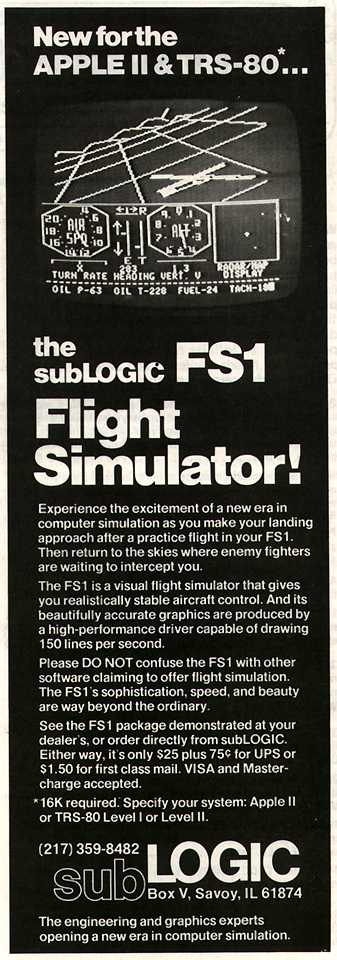
|
Introduction
(Copied from the T80-FS1 manual)
Nearly
everyone of us, at times, wants to go flying, and many would
really enjoy spinning toward the ground at 180 mph or being
involved in an aerial battle. A few of us follow up on our
interests and become private, commercial or military pilots.
And a small percentage actually end up doing aerobatics or
participating in dogfights. The three things that stop many
potential pilots and limit the active ones are time, danger
and of course money. The aviation community has a solution
to these problems known as the "flight simulator".
A flight simulator is initially quite expensive, but cost little per hour
to operate.
Flight
simulators costing less than a few hundred thousand dollars
usually include no visual display and are thus of limited
use in training visual flight rule (VFR) pilots. Without an
out-the-window display the thrill of watching the ground
from five-thousand feet is gone. The most exciting simulators are undoubtedly
the military ones with out-the-window view, armament and
aerobatic capabilities. But these simulators cost millions
of dollars.
The
SubLOGIC T80-FS1 Flight Simulator is a program, designed to
run on a "low-cost" Radio Shack TRS-80
microcomputer with at least 16K of memory. It offers
aircraft simulation that considers 23 important aircraft
characteristics an out-the-window 3D dynamic flight display,
extensive flight controls, minimum VFR-instrumentation plus
additional instruments and full armament. The program,
written in optimized assembly language, is capable of
presenting 3-6 frames per second. In addition an aerial
battle, British Ace, is included. Finally, anyone can beat
the limitations of flying for the price of a
microcomputer plus T80-FS1 package ($49,95).
Our
choice of aircraft for the simulation is an early, first
generation aircraft, the Sopwith Camel of WW1. This aircraft
offered room for refinement as does our simulation. The
aircraft’s characteristics (weight, length, ceiling,
horsepower, top speed) btw are nearly identical to those of
a modern Piper Cub 150 making it an ideal light aircraft for
training.
Improvement
of the FS1 is already underway. The T80-FS1 is the second
installment of the FS1 program. Feedback from users of our
initial Apple II version has been used extensively for the
TRS-80 version. Selectable downward view, bomb sights,
visible enemy gun blasts and a "simulation reset"
command were all added since the introduction of the Apple
II FS1. The T80-FS1 also has a slightly higher frame
projection rate. |
|
| |
| The very good 35 page manual offers a lot
of information on how to handle the simulation as well as
information about flying in general. This very first version
did not yet contain a real panel, but instead a row of
numerical parameters along the left side of the screen and
some sliding gauges at the right and bottom. The rest of the
320x200 screen was reserved for the 3D-view of the (simple)
scenery. See the picture below from the original FS1 manual.
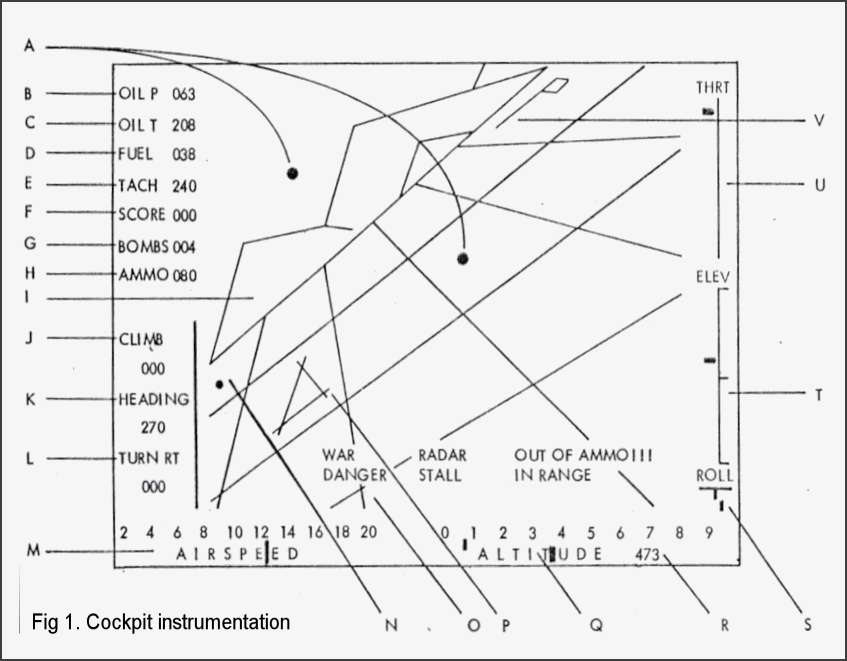
|
|
code |
Function |
code |
Function |
|
A |
Enemies on 3D |
L |
Turn rate (degrees
per minute) |
|
B |
Oil pressure (psi) |
M |
Airspeed (mph) |
|
C |
Oil temperature
(degrees F) |
N |
Enemy fuel depot |
|
D |
Fuel (gallons) |
O |
Status messages (6
in total) |
|
E |
Tachometer (rpm) |
P |
Enemy airbase (3
runways) |
|
F |
Score (1 per
fighter, 1 per bomb hit) |
Q |
Altimeter
(feet) |
|
G |
Bombs remaining |
R |
Micro-altimeter
(feet) below 700 feet only |
|
H |
Ammunition
remaining |
S |
Roll rate indicator
(rudder position) |
|
I |
3D
out-the-windshield display |
T |
Elevator position
indicator |
|
J |
Climb rate (feet
per minute) |
U |
Throttle position
indicator |
|
K |
Compass heading
(degrees true) |
V |
British (own)
airbase |
|
|
The actual display was in white on black. You could not see
your own airplane and world was a flat square of 6x6 squares
with a row of paper thin mountains to the North side like
the side wings of a theatre. The manual states that the
squares are 1x1 mile, but judging from the time it takes to
cross one square it rather seems 20-30 miles across.
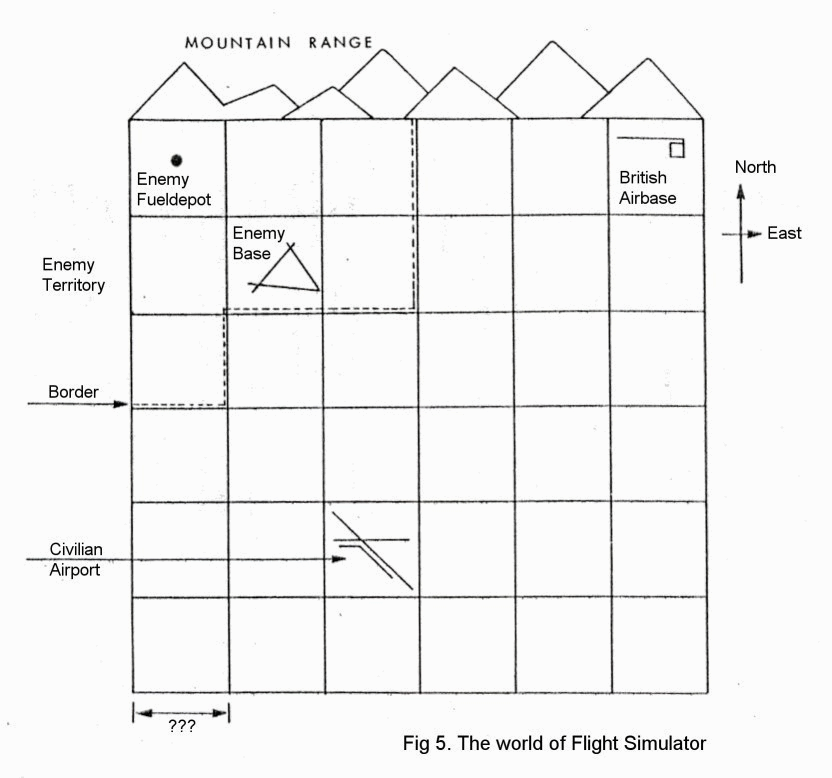
The normal view is straight
out-the-window, but it is possible to switch to a top-down
view from a constant altitude (rather like a radar view).
With the D(own) and U(p) keys one can choose between the
high or a low altitude view, which is especially useful at
landing. In the manual it is called "Gear Down"
and "Gear Up", but this is just a matter of
speech, as the Sopwith doesn’t have a retractable gear.
The own starting airfield (British Airbase) is located in
the NE-corner of the scenery, with one runway pointing West.
It contains a ramp with a parking area. When stopping the
airplane upon return in that area the fuel is replenished.
|
| |
|
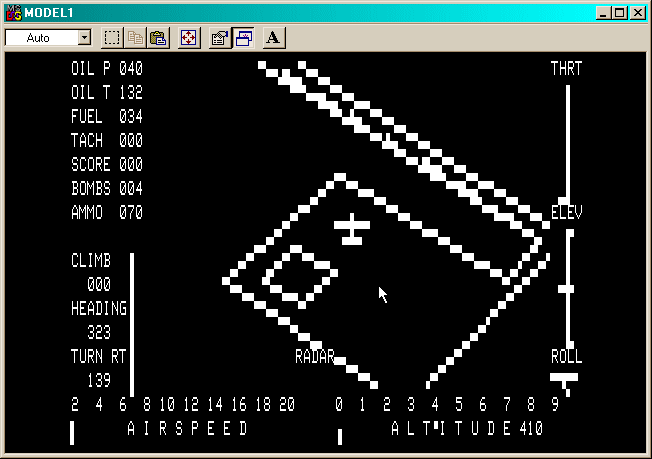 |
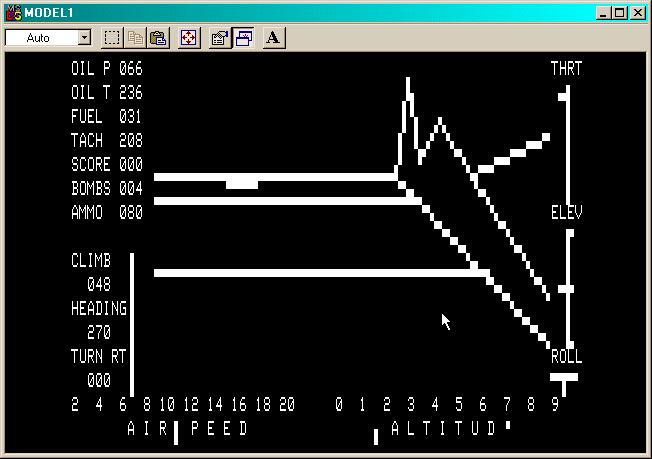 |
All essential controls and instrument are
present, including gauges for airspeed, altitude, vertical
velocity, heading, turn rate etc. All functions and other
input are controlled from the keyboard. The primary controls
for rudder/ailerons and elevators are conveniently
positioned in a diamond-shaped configuration: T - FGH - V.
The rudders and ailerons are auto-coordinated. The movement
of the airplane is conform normal aerodynamic rules. Even
stalling is simulated.
The whole program is about 13.000 bytes
large and fits on one cassette-tape. In order to run it
needs a TRS-80 or Apple II with a minimum of 16K memory and
a b/w display. Later versions are provided with a
rudimentary panel, that uses the lower half of the screen,
thus limiting the available space for the scenery-display.
The panel contains rounded-off gauges for airspeed and
altitude, plus sliding indicators for throttle, elevators
and rudder and a few rows with numerical parameters like
turn rate, heading, vertical velocity and fuel. In fact much
like the configuration of a current day Cessna panel.
These new releases were able to use a
color display with 4 colors. In the subsequent releases the
scenery remained the same 6x6 flat square area, but
gradually some objects were added to the scenery like a wire
frame mountain. In the latest release that I found, the
scenery area has been expanded with a sort of river in the
middle and the first object in the form of a building or
bridge. This dates probably from 1981.
However, there was still no plane in
sight, no spot plane view, but also no side or rear view, no
time- or season-effects, no winds or clouds, no radio
communication or radio-beacons and no scenery that looked
anything like the real world. Just a fixed scenery with a
few unrecognizable objects. But somehow, what was there,
triggered people enough to give them the feeling that they
were pilots, that they were really flying! Amazing, but this
situation wouldn't last long, because the "real"
Flight Simulator was already on its way.
The emulation
We haven’t been able to find a copy of
the alleged 1979 release of FS1 for the Apple II,
that Charlie Gulick speaks about in his (the) first FS-book
"40 Great Adventures" and that is also mentioned in "About the
Author" in the A2-FS2 manual (1983). Our evidence points to January 1980
as the month of the first release. But we do have some replacements for
that.
Thanks to Mark Percival and Johan
van Cranenburgh we have a couple of subsequent releases of FS1
for the Apple II running under an Apple II emulator under
Windows. And thanks to Andreas
Toepper we do have a working copy of the first FS1 for the TRS-80 from
March 1980, which runs under a TRS-80 emulator on any current PentiumPC. This way the old, simple, FS-world of 1980 revives
on my desktop.
Further reading:
Mark Parcival, Ron Baxter, Charlie Gulick,
……..
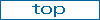
|
|